Centering widgets is one of the most common tasks in Flutter development. While it seems simple, there are actually several ways to do it — and choosing the right one depends on your layout needs.
In this quick guide, we’ll look at three effective ways to center a widget in Flutter: using Center, Align, and LayoutBuilder.
1. Using Center (The Simple Way)
The Center widget is the most straightforward option. It places its child widget in the middle of the available space.
Center(
child: Text("Hello Flutter!"),
)✅ Best for basic centering both horizontally and vertically.
❌ Limited if you need custom alignment.
2. Using
Align
(More Control)
If you need more flexibility, use the Align widget. It allows you to specify exactly where inside its parent the child should be placed.
Align(
alignment: Alignment.center,
child: Text("Hello Flutter!"),
)You can also move widgets to other positions, like the top-right corner:
Align(
alignment: Alignment.topRight,
child: Text("I’m in the corner!"),
)✅ Great for fine-grained positioning.
✅ Supports alignment anywhere inside the parent.
3. Using
LayoutBuilder
(For Responsive Layouts)
For responsive designs where positioning depends on screen size or constraints, LayoutBuilder is the best choice.
LayoutBuilder(
builder: (context, constraints) {
return Padding(
padding: EdgeInsets.only(
top: constraints.maxHeight / 2 - 20,
),
child: const Text("Centered Responsively!"),
);
},
)✅ Ideal for dynamic layouts.
✅ Works well when you need to adjust based on screen dimensions.
Which One Should You Use?
- Use Center if you just need quick and simple centering.
- Use Align if you want precise control over positioning.
- Use LayoutBuilder when working with responsive designs.
Conclusion
Centering widgets in Flutter may look simple, but the method you choose can make a big difference. By understanding when to use Center, Align, or LayoutBuilder, you’ll be able to handle any layout requirement with confidence.
🚀 Now you know the right way to center widgets in Flutter!
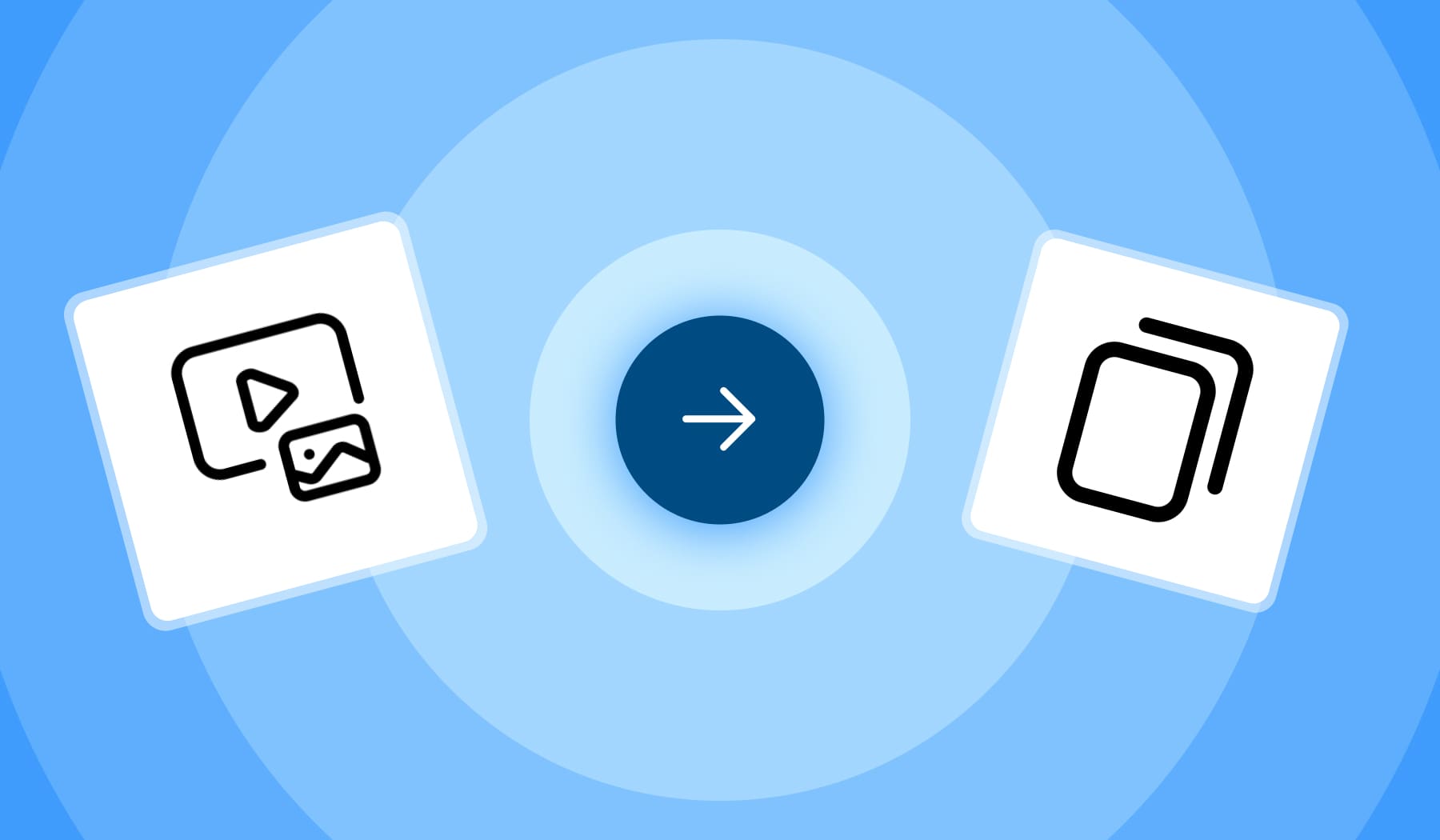
Leave a Reply